Enroll Users in Your Course
Completion requirements
The way to get students into your courses is to first, have them log into http://courses.district287.org
The act of logging in with their district username and password is what actually creates their account on that site. They don't need to create one themselves.
Once they do that then you will see them when you go to add them to your course:
Upper left: Navigation bar-->Participants-->
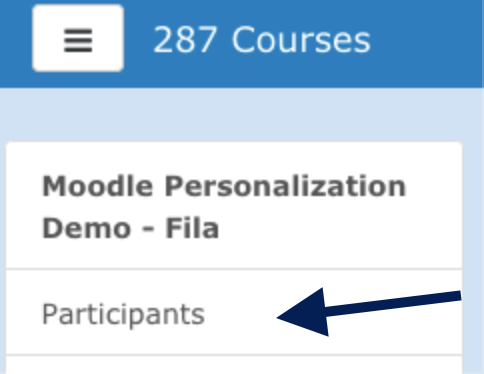
Middle - Participants Page: Enroll-->

search for the student name-->
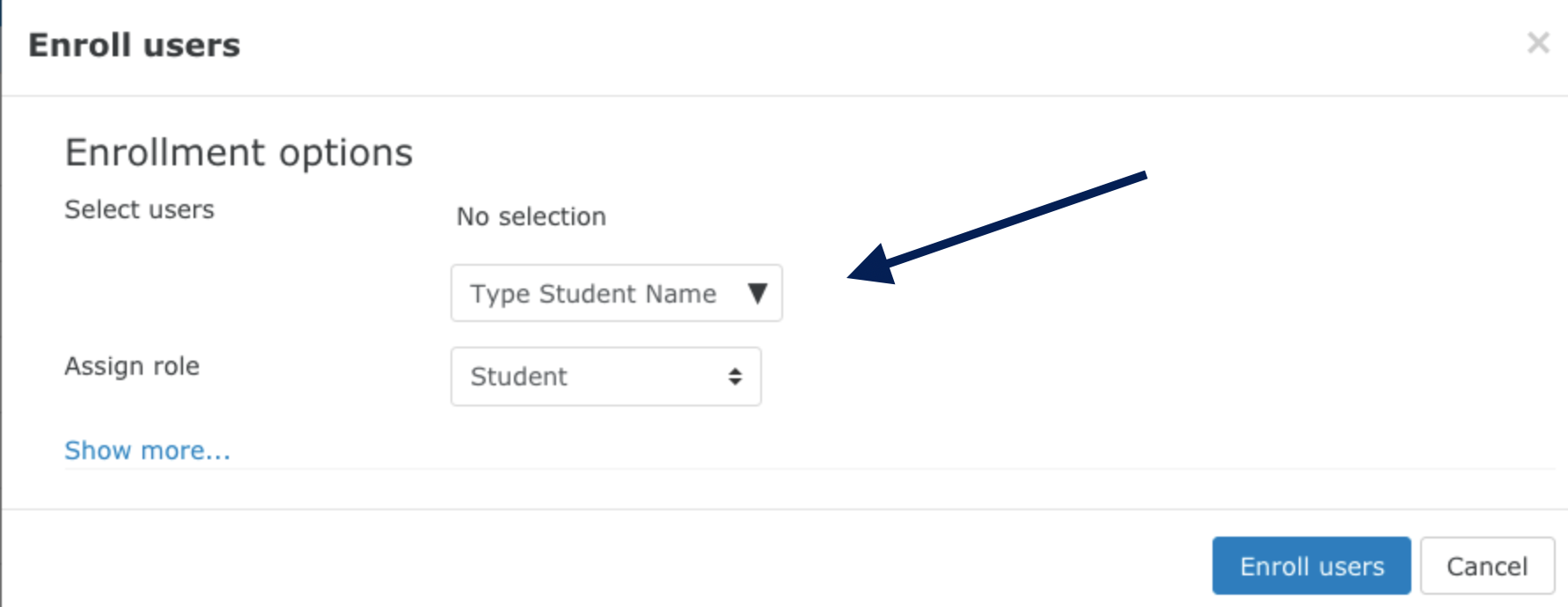
click enroll.
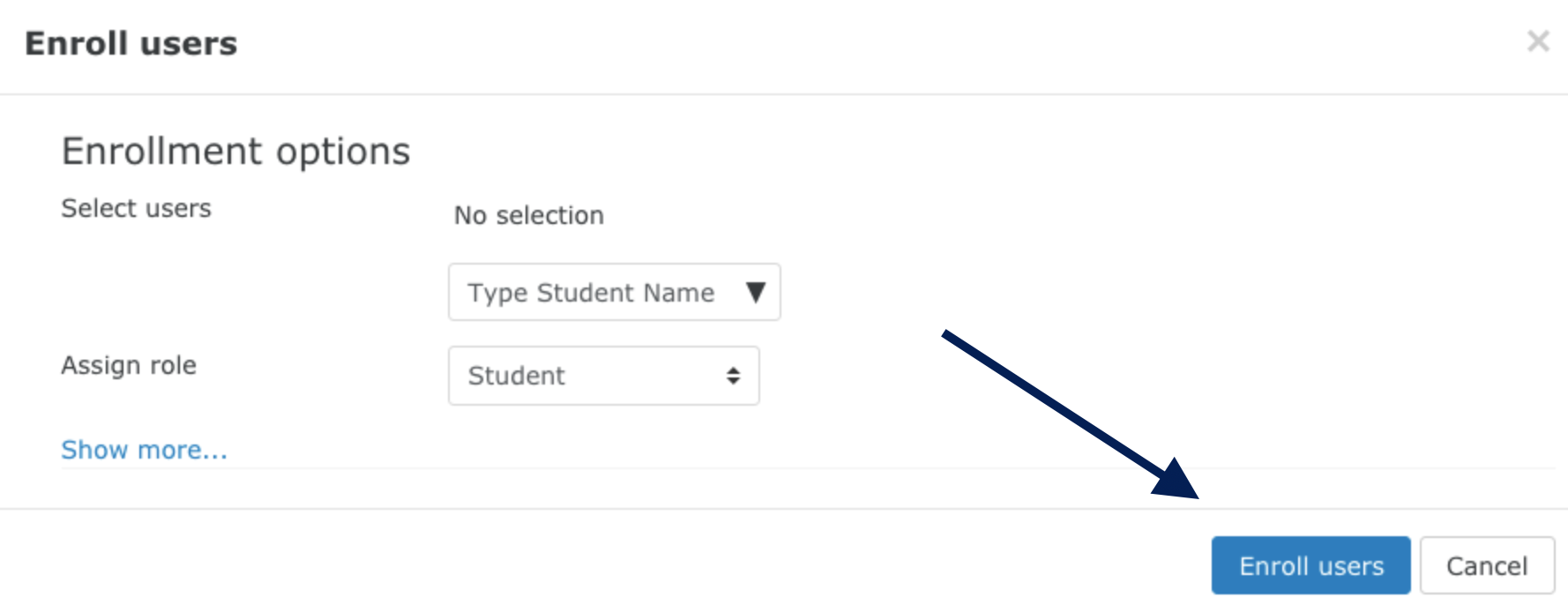
After that they will see the course listed in their Navbar every time they log in.
Last modified: Thursday, November 15, 2018, 9:50 AM